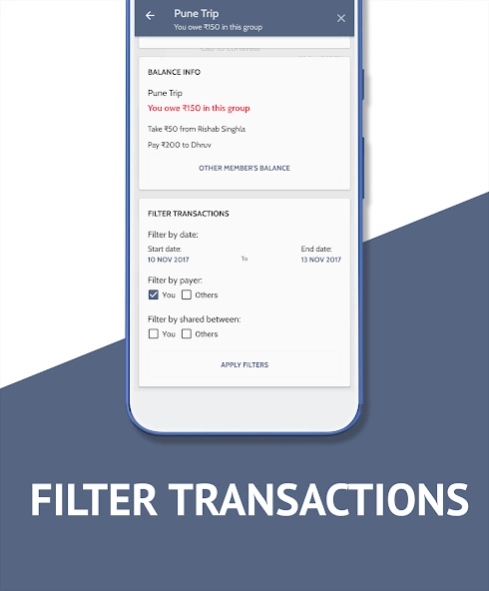QuickSplit 10.7
Continue to app
Free Version
Publisher Description
QuickSplit - Quickest way to split expenses between friends or in groups
Tired of keeping track of who owes you what money? Be troubled no more.
QuickSplit comes with all handy features that will make splitting bills and keeping track of money lent and borrowed as quick as possible. The synchronisation of transactions between users is seamless. QuickSplit ensures that everyone you borrow money from or lend money to is on the same page and is notified of the transactions. Similarly you get notified of every transaction that involves you. Simple and useful.
OVERVIEW:
> quickest way to add transactions
> seamless synchronisation between involved people
> chat integration to settle differences in realtime
> beautiful and intuitive user interface
> filter transactions easily
Follow us on Facebook : Quicksplit: https://www.facebook.com/quicksplitbills/
For any queries or feedback you can message us on our Facebook Page or send an email to info.quicksplit@gmail.com
Read Contacts Permission explanation :
The read contact permission is required to provide you with results from your contacts when adding transactions and to display the contact's name. No further details from the contacts are read or used and the application will not share your contacts' information in no way whatsoever.
Keywords: Quick Split, Expense manager, split bills, split expenses, groups, chat, money manager, lent, borrowed, owe, quick wallet, quickwallet
About QuickSplit
QuickSplit is a free app for Android published in the Accounting & Finance list of apps, part of Business.
The company that develops QuickSplit is Revelator Apps. The latest version released by its developer is 10.7.
To install QuickSplit on your Android device, just click the green Continue To App button above to start the installation process. The app is listed on our website since 2018-03-25 and was downloaded 50 times. We have already checked if the download link is safe, however for your own protection we recommend that you scan the downloaded app with your antivirus. Your antivirus may detect the QuickSplit as malware as malware if the download link to com.rose.quickwallet is broken.
How to install QuickSplit on your Android device:
- Click on the Continue To App button on our website. This will redirect you to Google Play.
- Once the QuickSplit is shown in the Google Play listing of your Android device, you can start its download and installation. Tap on the Install button located below the search bar and to the right of the app icon.
- A pop-up window with the permissions required by QuickSplit will be shown. Click on Accept to continue the process.
- QuickSplit will be downloaded onto your device, displaying a progress. Once the download completes, the installation will start and you'll get a notification after the installation is finished.